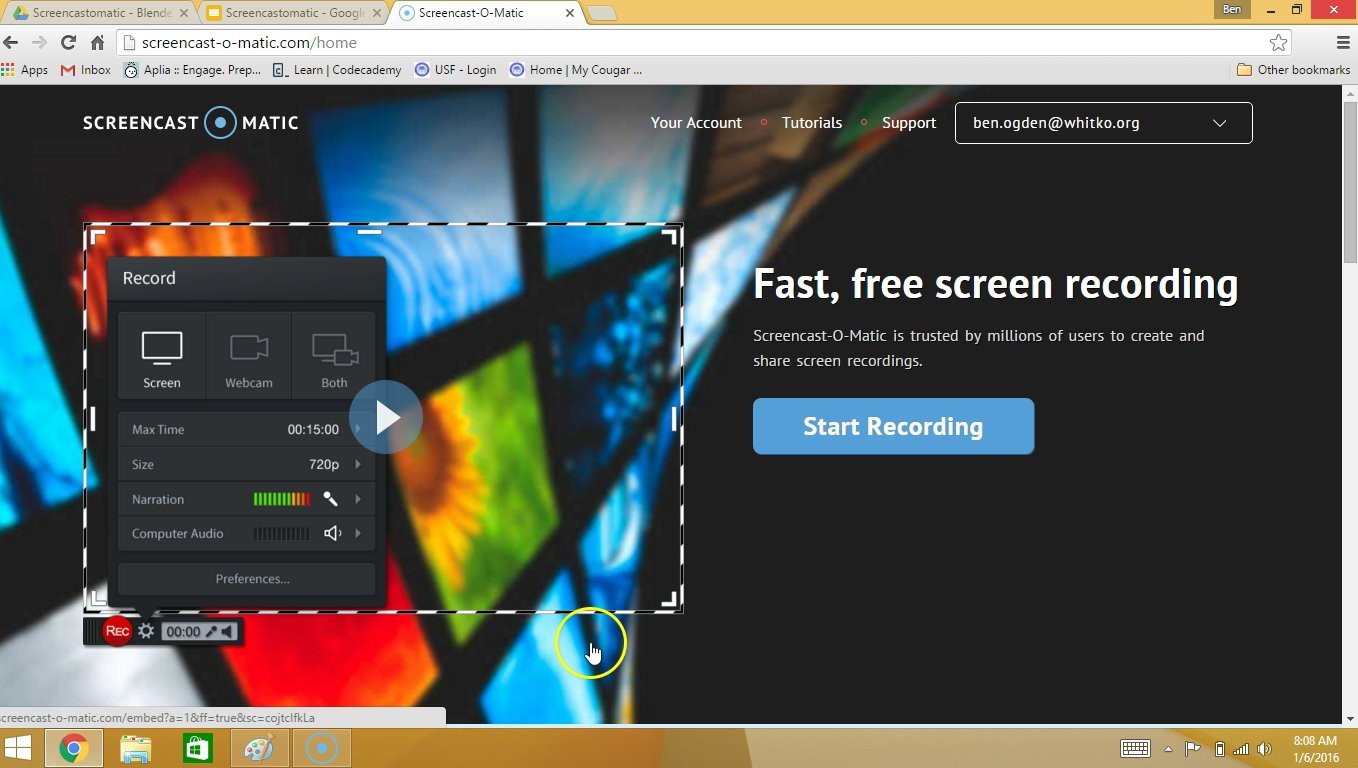WISH TO IMPROVE YOUR CLASSROOM ENGAGEMENT!!!
↓






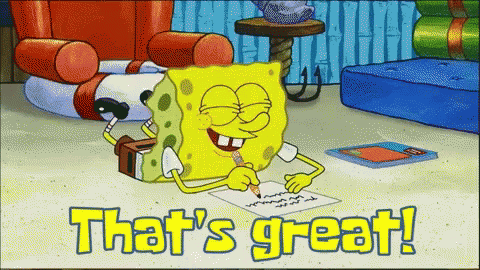

HERE YOU GO
↓↓

SOCRATIVE is your classroom application for effective classroom engagement, NO MATTER WHERE or HOW YOU TEACH

Loading..?? Don't Know How To Use This Application... 😔😔😔
NO WORRIES.... CLICK THE LINK AT BELOW..👇👇

ADVANTAGES OF SOCRATIVE IN CLASSROOM💻💻📁📂
- Varied Answer Types

Contains variety of answer types such as multiple choice, true or false and short answers. This versatility allow teachers to use Socrative for any subject such as English and Mathematics (can upload working steps in explanation part too)
- Different Quiz Formats

- Great for working as group quiz, as teacher can determine when can go for next question and it provides time for group members to discuss properly to find out the answers.
- It also offer individual type of quiz and teacher can track students progress on a chart. If more than two student having problem in same question, teacher can discuss the correct answer after everyone finished.
- Third quiz format is Space Race, great mode to have a little fun in classroom. Student can work individual or in pair where the answer will be submitted by one person. The goal of Space Race is to obtain more correct answer while answering the questions quickly than other competitors in class. Great way to engage students focused where it requires both speed and accuracy.
- Immediate Feedback
- Great example of application that makes learning clearly visible by students , helping them to figure out what they know and what they don't know. They can learn their mistakes immediately where the answers will be out straight away after the question.
- Group mode offers an opportunity for a class discussion at any time as teachers providing instant feedback to students answers.
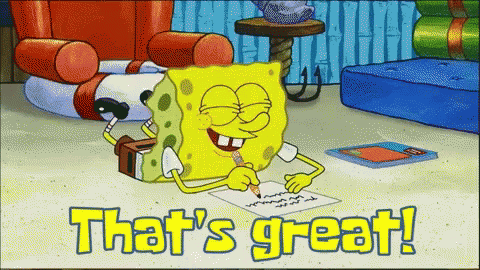
What You Are Waiting For..?? Let's Use Socrative and Create Effective Classroom Engagement
Thank You For Your Precious Time...!!!